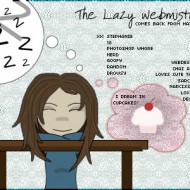CelestialAbyss (comments)
Displaying 21 - 39 of 39 comments

Haha, OK well I have 10 seconds before my dad pulls the modem - so just replace any margin-left commands with LEFT and margin-right with RIGHT. Then make the position 'position relative'.
So
position:relative;
right: 30px;
left:50px;
etc for blog and modules.
HIIIIIIIIIIIIIIIIIIIIIIIIIIIII IIIIIII
ima n00b
n0 0b n00b n00b
N00B !
: D
and your death note stuff is cool.
mentor!?
lol yepp =) thanks it was just a rushed layout imade on my spare time..wow that made no sense..
a rushed layout i made on my spare time x__x
Ah, the code didn't show up. But it's the part that edits the modules, and if you take out the space between "745" and "px," it looks much better in FF. :]
No, it's something different. I use Firefox and the right-side modules were on the left instead. But you can fix that by removing the space between "745" and "px" here:
Yup~ But there's something I wanted to tell you about your coding.
I love your cB layout. It's the same one I'm using for Xanga. xD
Thanks fer doing all the Death Note layouts! Raito is teh awesome!
You're welcome. And thanks for using my design on your profile. :)
I used to be terrible with myspace layouts but I eventually figured them out. I miss making xanga layouts but the site kinda died so I don't even bother.
Thanks! I actually just threw it together...I really want to make a div but I don't feel like figuring out the coding. I love your layouts by the way. They're so colorful :D
Haha there is a way...but my way of coding doesn't make the skin compatible with mozilla firefox...
I'm still figuring out a few things though!
Good luckk Stephi-sempai :D
Add Comment
You must be logged in to comment